[C OpenGL] Trackball interface.
2019년도 2학기 컴퓨터 그래픽스 수업 과제물 Trackball interface 입니다.
마우스를 사용해 SolidTeapot을 x축과 y축으로 회전시킬 수 있습니다.
코드
#include <iostream>
#include <GL/glut.h>
#define INIT_WIN_X 800
#define INIT_WIN_Y 800
GLint TopLeftX, TopLeftY;
void InitLight() {
GLfloat mat_diffuse[] = { 0.5,0.5,0.6,1.0 };
GLfloat mat_specular[] = { 1.0,1.0,1.0,1.0 };
GLfloat mat_ambient[] = { 0.2,0.2,0.2,1.0 };
GLfloat mat_shininess[] = { 15.0 };
GLfloat light_specular[] = { 1.0,1.0,1.0,1.0 };
GLfloat light_diffuse[] = { 0.8,0.8,0.8,1.0 };
GLfloat light_ambidnt[] = { 0.3,0.3,0.3,1.0 };
GLfloat light_position[] = { -3,6, 3.0,0.0 };
glShadeModel(GL_SMOOTH);
glEnable(GL_DEPTH_TEST);
glEnable(GL_LIGHTING);
glEnable(GL_LIGHT0);
glLightfv(GL_LIGHT0, GL_POSITION, light_position);
glLightfv(GL_LIGHT0, GL_DIFFUSE, light_diffuse);
glLightfv(GL_LIGHT0, GL_SPECULAR, light_specular);
glLightfv(GL_LIGHT0, GL_AMBIENT, light_ambidnt);
glMaterialfv(GL_FRONT, GL_SHININESS, mat_shininess);
glMaterialfv(GL_FRONT, GL_DIFFUSE, mat_diffuse);
glMaterialfv(GL_FRONT, GL_SPECULAR, mat_specular);
glMaterialfv(GL_FRONT, GL_AMBIENT, mat_ambient);
}
void Draw() {
glClear(GL_COLOR_BUFFER_BIT | GL_DEPTH_BUFFER_BIT);
glMatrixMode(GL_MODELVIEW);
glLoadIdentity();
gluLookAt(0.0, 0.0, 0.0, 0.0, 0.0, -1.0, 0.0, 1.0, 0.0);
glRotatef(TopLeftX, 1, 0, 0);
glRotatef(TopLeftY, 0, 1, 0);
glutSolidTeapot(0.5);
glutSwapBuffers();
}
void processMouse(int button, int state, int x, int y) {
if (state == GLUT_DOWN)
TopLeftX = x, TopLeftY = y;
glutPostRedisplay();
}
void processDragMouse(int x, int y) {
TopLeftX = x;
TopLeftY = y;
glutPostRedisplay();
}
void MyReshape(int NewWidth, int NewHeight) {
glViewport(0, 0, NewWidth, NewHeight);
GLfloat WidthFactor = (GLfloat)NewWidth / (GLfloat)INIT_WIN_X;
GLfloat HeightFactor = (GLfloat)NewHeight / (GLfloat)INIT_WIN_Y;
glMatrixMode(GL_PROJECTION);
glLoadIdentity();
glOrtho(-1.0 * WidthFactor, 1.0 * WidthFactor, -1.0 * HeightFactor, 1.0 * HeightFactor, -1.0, 1.0);
}
int main(int argc, char** argv) {
glutInit(&argc, argv);
glutInitDisplayMode(GLUT_RGB | GLUT_DOUBLE | GLUT_DEPTH);
glutInitWindowSize(INIT_WIN_X, INIT_WIN_Y);
glutInitWindowPosition(0, 0);
glutCreateWindow("Yeongjin");
glClearColor(0.4, 0.4, 0.4, 0.0);
InitLight();
glutMouseFunc(processMouse);
glutMotionFunc(processDragMouse);
glutDisplayFunc(Draw);
glutReshapeFunc(MyReshape);
glutMainLoop();
return 0;
}
실행결과


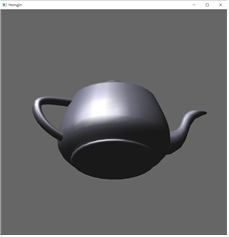
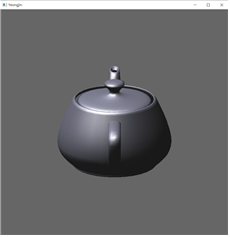

댓글남기기