[C OpenGL] foward kinematics.
2019년도 2학기 컴퓨터 그래픽스 수업 과제물 foward kinematics 입니다.
2개의 polygon과 2개의 joint로 구성되었으며 ‘q’, ‘w’, ‘a’, ‘s’ key를 사용해 조작이 가능합니다.
코드
#include <GL/glut.h>
#define WIN_X 600
#define WIN_Y 600
static int joint_one = 0, joint_two = 0;
void Draw() {
glClearColor(0, 0, 0, 1);
glClear(GL_COLOR_BUFFER_BIT | GL_DEPTH_BUFFER_BIT);
glMatrixMode(GL_MODELVIEW);
glLoadIdentity();
gluLookAt(0.0, 0.0, 0.0, 0.0, 0.0, -1.0, 0.0, 1.0, 0.0);
//------------하단관절
glPushMatrix();
glRotatef((GLfloat)joint_one, 0, 0, 1);
glColor3f(0.5, 0.6, 0.7);
glutWireSphere(0.08, 20, 16);
glPopMatrix();
//------------1번 joint
glPushMatrix();
glRotatef((GLfloat)joint_one, 0, 0, 1);
glTranslatef(0.7, 0, 0);
glColor3f(0.5, 0.6, 0.7);
glBegin(GL_POLYGON);
glVertex3f(-0.7, 0.05, 0);
glVertex3f(-0.7, -0.05, 0);
glVertex3f(0, -0.05, 0);
glVertex3f(0, 0.05, 0);
glEnd();
//------------상단관절
glPushMatrix();
glRotatef((GLfloat)joint_two, 0, 0, 1);
glColor3f(0.9, 0.8, 0.2);
glutWireSphere(0.08, 20, 16);
glPopMatrix();
//------------2번 joint
glRotatef((GLfloat)joint_two, 0, 0, 1);
glTranslatef(0.2, 0, 0);
glColor3f(0.9, 0.8, 0.2);
glBegin(GL_POLYGON);
glVertex3f(-0.2, 0.05, 0);
glVertex3f(-0.2, -0.05, 0);
glVertex3f(0.35, -0.05, 0);
glVertex3f(0.35, 0.05, 0);
glEnd();
glPopMatrix();
glPopMatrix();
glutSwapBuffers();
}
void MyReshape(int w, int h) {
glViewport(0, 0, w, h);
GLfloat W = (GLfloat)w / (GLfloat)WIN_X;
GLfloat H = (GLfloat)h / (GLfloat)WIN_Y;
glMatrixMode(GL_PROJECTION);
glLoadIdentity();
glOrtho(-1.0 * W, 1.0 * W, -1.0 * H, 1.0 * H, -1.0, 1.0);
}
void KeyBoard(unsigned char key, int x, int y) {
switch (key) {
case 'q':
joint_one = (joint_one + 10) % 360;
glutPostRedisplay();
break;
case 'a':
joint_one = (joint_one - 10) % 360;
glutPostRedisplay();
break;
case 'w':
joint_two = (joint_two + 10) % 360;
glutPostRedisplay();
break;
case 's':
joint_two = (joint_two - 10) % 360;
glutPostRedisplay();
break;
default:
break;
}
}
int main(int argc, char** argv) {
glutInit(&argc, argv);
glutInitDisplayMode(GLUT_RGB | GLUT_DOUBLE | GLUT_DEPTH);
glutInitWindowSize(WIN_X, WIN_Y);
glutInitWindowPosition(0, 0);
glutCreateWindow("forward kinematics");
glutKeyboardFunc(KeyBoard);
glutDisplayFunc(Draw);
glutReshapeFunc(MyReshape);
glutMainLoop();
}
실행결과
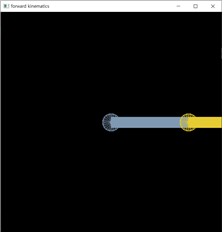

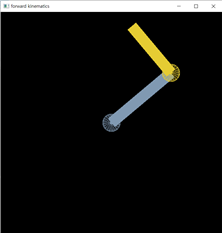
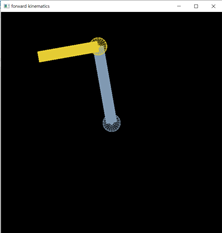

댓글남기기